
Hadirmu Tidak diundang, Jika ragu-ragu sila pulang!!
Ini blog suka hati aku. Bukan untuk tontonan umum. Kalau engkau masuk ke sini secara tak sengaja, SILA BERAMBUS DENGAN SOPAN sebelum merasa terhina dengan kutukan cacimaki keji dari aku.
Aku dah WARNING!!! Kalau kau nak baca juga, kau WAJIB 100% BERSETUJU dengan apa pun yang aku tulis dan bersumpah setia tak akan mempergunakan apa-apa kandungan blog ini untuk menjahanamkan aku. Jika kau tak bersetuju juga, Sila Pergi Jahanam dan BERAMBUS DENGAN SEGERA sebelum aku cabut urat kentut kau dan menyebabkan kau lumpuh seumur hidup.
Sudahlah, aku taknak membebel lagi. Kalau kau tak faham lagi, sila baca lagi ayat-ayat diatas sampai faham.
Baca lagi ayat diatas...
Aku dah WARNING!!! Kalau kau nak baca juga, kau WAJIB 100% BERSETUJU dengan apa pun yang aku tulis dan bersumpah setia tak akan mempergunakan apa-apa kandungan blog ini untuk menjahanamkan aku. Jika kau tak bersetuju juga, Sila Pergi Jahanam dan BERAMBUS DENGAN SEGERA sebelum aku cabut urat kentut kau dan menyebabkan kau lumpuh seumur hidup.
Sudahlah, aku taknak membebel lagi. Kalau kau tak faham lagi, sila baca lagi ayat-ayat diatas sampai faham.
Baca lagi ayat diatas...
Isnin, 27 April 2009
Jumaat, 24 April 2009
Tambah Malaysia punya Ubuntu mirror dalam Software Sources
edit fail Ubuntu.mirrors
tambah baris ni kat tempat sepatutnya...
lepas tu dah boleh guna kat System > Administration > Software Sources



apogee@ubuntubox:~$ sudo nano /usr/share/python-apt/templates/Ubuntu.mirrors
tambah baris ni kat tempat sepatutnya...
#LOC:MY
http://ubuntu.mmu.edu.my/ubuntu
lepas tu dah boleh guna kat System > Administration > Software Sources



Flash tsfastboot ke dalam ts-7260
set apache2 untuk boleh tunjuk fail dari public_html aku...
lepas tu pastikan kedua2 fail ni dah ada dlm dir berkenaan
Set minicom bahagian terminal setting tu sebagai ANSI
caranya, tekan Ctrl+A+T > A (Sampai kuar ANSI kat bahagian terminal emulation tu)
pastikan semua kabel dah cucuk. Kabel eth, kabel serial... lepas tu cucuk kabel power dan tekan Ctrl+C sampai kuar RedBoot> prompt. Seterusnya boleh guna arahan ni...
** copy paste untuk setting boot script:
fconfig -l tu untuk list aje. guna fconfig untuk edit dan matchkan dengan setting kat atas tu seterusnya reset dan masuk redboot lagi. Sekarang ni guna arahan ni pulak:
kat bawah ni contoh yg aku penah buat (copy-paste dari console):
ok tu aje... buat lah banyak2 kali sampai muntah... aku pun dah rasa macam nak muntah ni.
apogee@ubuntubox:/etc/apache2/mods-enabled$ sudo a2enmod
Your choices are: actions alias asis auth_basic auth_digest authn_alias authn_anon authn_dbd authn_dbm authn_default authn_file authnz_ldap authz_dbm authz_default authz_groupfile authz_host authz_owner authz_user autoindex cache cern_meta cgi cgid charset_lite dav dav_fs dav_lock dbd deflate dir disk_cache dump_io env expires ext_filter file_cache filter headers ident imagemap include info ldap log_forensic mem_cache mime mime_magic negotiation php5 proxy proxy_ajp proxy_balancer proxy_connect proxy_ftp proxy_http rewrite setenvif speling ssl status substitute suexec unique_id userdir usertrack version vhost_alias
Which module(s) do you want to enable (wildcards ok)?
userdir
Enabling module userdir.
Run '/etc/init.d/apache2 restart' to activate new configuration!
apogee@ubuntubox:/etc/apache2/mods-enabled$ sudo /etc/init.d/apache2 restart
* Restarting web server apache2 ... waiting . [ OK ]
apogee@ubuntubox:/etc/apache2/mods-enabled$
lepas tu pastikan kedua2 fail ni dah ada dlm dir berkenaan
apogee@ubuntubox:~$ ls public_html/tslinux/
ts7260-sdcard-initrd-1.03.gz zImage-7260-ts11
apogee@ubuntubox:~$
Set minicom bahagian terminal setting tu sebagai ANSI
caranya, tekan Ctrl+A+T > A (Sampai kuar ANSI kat bahagian terminal emulation tu)
pastikan semua kabel dah cucuk. Kabel eth, kabel serial... lepas tu cucuk kabel power dan tekan Ctrl+C sampai kuar RedBoot> prompt. Seterusnya boleh guna arahan ni...
RedBoot> fconfig -l
Run script at boot: true
Boot script:
.. fis load zImage
.. fis load initrd.gz
.. exec -r 0x00600000 -s 0x6D81E -b 0x00218000 -l 0xA6B50 -c "console=ttyAM0,115200 root=/dev/ram0 init=/linuxrc rw"
Boot script timeout (100ms resolution): 1
Use BOOTP for network configuration: false
Gateway IP address: 192.168.13.104
Local IP address: 192.168.13.16
Local IP address mask: 255.255.255.0
Default server IP address: 192.168.13.104
Network hardware address [MAC]: 0x00:0xD0:0x69:0x41:0xAB:0xF7
GDB connection port: 9000
Force console for special debug messages: false
Network debug at boot time: false
** copy paste untuk setting boot script:
fis load zImage
fis load initrd.gz
exec -r 0x00600000 -s 0x6D81E -b 0x00218000 -l 0xA6B50 -c "console=ttyAM0,115200 root=/dev/ram0 init=/linuxrc rw"
fconfig -l tu untuk list aje. guna fconfig untuk edit dan matchkan dengan setting kat atas tu seterusnya reset dan masuk redboot lagi. Sekarang ni guna arahan ni pulak:
fis list
fis delete vmlinux
load -v -r -b 0x00218000 -m http -h 192.168.13.104 /~apogee/tslinux/zImage-7260-ts11
fis create -b 0x00218000 -l 0xA6B50 zImage
load -v -r -b 0x00600000 -m http -h 192.168.13.104 /~apogee/tslinux/ts7260-sdcard-initrd-1.03.gz
fis free
fis create -b 0x00600000 -l 0x6d81e initrd.gz
fis list
reset
kat bawah ni contoh yg aku penah buat (copy-paste dari console):
RedBoot> fis list
Name FLASH addr Mem addr Length Entry point
(reserved) 0x60000000 0x60000000 0x01D04000 0x00000000
RedBoot 0x61D04000 0x61D04000 0x00040000 0x00000000
vmlinux 0x61D44000 0x00218000 0x000C0000 0x00218000
FIS directory 0x61FFC000 0x61FFC000 0x00003000 0x00000000
RedBoot config 0x61FFF000 0x61FFF000 0x00001000 0x00000000
RedBoot> fis delete vmlinux
Delete image 'vmlinux' - continue (y/n)? y
RedBoot> load -v -r -b 0x00218000 -m http -h 10.1.1.104 /~apogee/zImage-7260-ts11
/
Raw file loaded 0x00218000-0x002beb4f, assumed entry at 0x00218000
RedBoot> fis create -b 0x00218000 -l 0xA6B50 zImage
RedBoot> load -v -r -b 0x00600000 -m http -h 10.1.1.104 /~apogee/ts7260-sdcard-initrd-1.03.gz
\
Raw file loaded 0x00600000-0x0066d81d, assumed entry at 0x00600000
RedBoot> fis free
0x61DEC000 .. 0x61FFC000 (0 blocks bad)
RedBoot> fis create -b 0x00600000 -l 0x6d81e initrd.gz
RedBoot> fis list
Name FLASH addr Mem addr Length Entry point
(reserved) 0x60000000 0x60000000 0x01D04000 0x00000000
RedBoot 0x61D04000 0x61D04000 0x00040000 0x00000000
zImage 0x61D44000 0x00218000 0x000A8000 0x00218000
initrd.gz 0x61DEC000 0x00600000 0x00070000 0x00600000
FIS directory 0x61FFC000 0x61FFC000 0x00003000 0x00000000
RedBoot config 0x61FFF000 0x61FFF000 0x00001000 0x00000000
RedBoot> fconfig
Run script at boot: true
Boot script:
.. fis load vmlinux
.. exec -c "console=ttyAM0,115200 root=/dev/mtdblock1"
Enter script, terminate with empty line
>> fis load zImage
>> fis load initrd.gz
>> exec -r 0x00600000 -s 0x6D81E -b 0x00218000 -l 0xA6B50 -c "console=ttyAM0,115200 root=/dev/ram0 init=/linuxrc rw"
>>
Boot script timeout (100ms resolution): 1
Use BOOTP for network configuration: false
Gateway IP address: 192.168.2.104
Local IP address: 192.168.2.16
Local IP address mask: 255.255.255.0
Default server IP address: 192.168.2.104
Network hardware address [MAC]: 0x00:0xD0:0x69:0x41:0x12:0x2F
GDB connection port: 9000
Force console for special debug messages: false
Network debug at boot time: false
Update RedBoot non-volatile configuration - continue (y/n)? y
RedBoot> reset
ok tu aje... buat lah banyak2 kali sampai muntah... aku pun dah rasa macam nak muntah ni.
Rabu, 22 April 2009
install freebsd 7
<MyAzhax> silap lagi
<MyAzhax> cancel yg atas tu
<MyAzhax> buat ni vi /usr/share/examples/cvsup/ports-supfile
<MyAzhax> hahahaa
<ApOgEE-> oooo
<ApOgEE-> ports
<MyAzhax> ya ya
<MyAzhax> nanti csup pun blabla/ports-supfile
<MyAzhax> :D
<MyAzhax> aritu niama pening kot :D
<ApOgEE-> nama host?
<ApOgEE-> sama gak ke?
<MyAzhax> ApOgEE-, host ape tu ?
<ApOgEE-> host dlm ports-supfile tu
<ApOgEE-> *default host=??
<ApOgEE-> cvsup.jp.*** gak ke?
<ApOgEE-> ahh... aku kene
<ApOgEE-> Rejected by server: Access limit exceeded
<ApOgEE-> try again later
<ApOgEE-> lol
<MyAzhax> er
<MyAzhax> ok, cuba tuka lain
<MyAzhax> jap ek
<MyAzhax> *default host=cvsup.free.MyBSD.org.my
<MyAzhax> kasi #'*default host=cvsup.jp.FreeBSD.org'
<MyAzhax> pastu isi *default host=cvsup.free.MyBSD.org.my

error masa install xorg
cd /usr/ports/x11/xorg
make install clean

error xcb pulak

sambal:
freebsd
Compile Linux Kernel
http://www.kernel.org/
http://www.kernel.org/pub/linux/kernel/v2.6/linux-2.6.29.1.tar.bz2
http://ubuntuforums.org/showthread.php?t=56835
http://beginlinux.wordpress.com/2008/12/03/how-to-compile-an-ubuntu-810-kernel/
http://blog.gunbladeiv.com/2008/05/ubuntu-kernel-2625-on-hardy.html
http://www.howtoforge.com/kernel_compilation_ubuntu
http://paulsundvall.blogspot.com/2008/11/compile-realtime-kernel-in-debian-lenny.html
---
extras: http://blog.mypapit.net/2005/05/menukar-linux-boot-logo.html
http://www.kernel.org/pub/linux/kernel/v2.6/linux-2.6.29.1.tar.bz2
http://ubuntuforums.org/showthread.php?t=56835
http://beginlinux.wordpress.com/2008/12/03/how-to-compile-an-ubuntu-810-kernel/
http://blog.gunbladeiv.com/2008/05/ubuntu-kernel-2625-on-hardy.html
http://www.howtoforge.com/kernel_compilation_ubuntu
http://paulsundvall.blogspot.com/2008/11/compile-realtime-kernel-in-debian-lenny.html
---
extras: http://blog.mypapit.net/2005/05/menukar-linux-boot-logo.html
Selasa, 21 April 2009
PersiaSYS On Google Map
Inilah lokasi PersiaSYS
----
lagi, kalau nak main ngan google map API:
http://www.phpinsider.com/php/code/GoogleMapAPI/
sambal:
google map API
Isnin, 20 April 2009
Qemu on Linux
This is what I did on my Ubuntu 8.10
Here's some reference for Slackware
http://alien.slackbook.org/dokuwiki/doku.php?id=slackware:qemu
if still didn't work...
add -no-kqemu
lagi...
apogee@apogee-ubuntu:/media/ext3-hdd/qemu$ cat commands
# sudo aptitude update
# sudo aptitude install kqemu-common kqemu-source
# sudo aptitude install module-assistant
# sudo m-a prepare
# sudo m-a build kqemu
# sudo m-a install kqemu
# sudo aptitude install qemu
apogee@apogee-ubuntu:/media/ext3-hdd/qemu$ qemu-img create mydrv.img 10GB
Formatting 'mydrv.img', fmt=raw, size=10485760 kB
sudo qemu -boot d -hda mydrv.img -cdrom /dev/scd0 -net nic -net tap,ifname=tap2 -m 512
apogee@apogee-ubuntu:/media/ext3-hdd/qemu$
Here's some reference for Slackware
http://alien.slackbook.org/dokuwiki/doku.php?id=slackware:qemu
sudo m-a -f get kqemu-source
if still didn't work...
add -no-kqemu
sudo qemu -boot d -hda netbsdhd.img -cdrom netbsd-live-2007.iso -net nic -net tap,ifname=tap2 -m 256 -no-kqemu
lagi...
sudo qemu -hda netbsdhd.img -net nic -net tap,ifname=tap2 -m 256 -no-kqemu
sudo qemu -boot d -hda netbsdhd.img -cdrom i386cd-4.0.1.iso -net nic -net tap,ifname=tap2 -m 256 -no-kqemu
sambal:
qemu
Khamis, 16 April 2009
phpsysinfo and torrentflux on ubuntu-arm
bizkut punya ubuntu-arm kat nslu2 dilengkapi phpsysinfo...
http://ubuntu.uglyslug.com/phpsysinfo/index.php?disp=dynamic

dan torrentflux juga...
ah, jelesnye aku.
http://ubuntu.uglyslug.com/phpsysinfo/index.php?disp=dynamic

dan torrentflux juga...
ah, jelesnye aku.
sambal:
ubuntu-arm
Bash scripting with hyperair
the file (combohex.in):
my perl:
hyperair's trick...
my mod:
-----
counting commas (by hyperair - 1st version):
counting commas (by hyperair - 2nd version):
my mod:
apogee@apogee-ubuntu:~/Code/perl$ cat combohex.in
75 B7 90 BB 69 B5 9A 8B 69 98 66 52 30 00 5C 46 FF 80 80 78 9D 7A 93 85 A5 91
AB 6C 9E 74 8D C8 82 62 83 53 A7 77 79 70 A8 98 97
8E 8D 88 91 79 AD A0 92 81 53 A2 74 94 55 72 64 88
54 7D B0 6E 9F 6A 8B 70 6F 69 74 8A A2 9B 7A 76 90
94 7A 8E 7F 7D 80 8E 86 92 8F 80 9C A1 D1 FB 7F
2D 18 14 29 F6 FF F6 3F A9 48 D0 8C 49 88 53 7B 6E
82 4D 71 BE 6F C0 78 CA 90 B1 6C B3 75 B6 62 C4
84 C4 8D 62 2C 00 47 3F FF 80 80 95 A9 9B A1 7C
99 7E A4 AA A7 60 AA 6F AE 69 99 61 6F 6C 9D 7E
A6 6A 9C 79 96 7F 9A A7 73 A0 5D A1 5F 9E 62 93 42
8A 5D 8B 60 82 62 66 9A 7E A5 86 7E 77 80 86 B2 96
A0 93 85 8D B7 9F 89 97 C4 B9 7F 3B C3 48 A9 7B
CF EF BC 97 51 FA
my perl:
#!/usr/bin/perl
$COMBOHEX = "combohex.in";
open(COMBOHEX);
foreach $hexline () {
chomp($hexline);
@hexes = split(/ /, $hexline);
foreach $hexv (@hexes) {print "0x".$hexv.","}
print "\n";
}
close(COMBOHEX);
hyperair's trick...
apogee@apogee-ubuntu:~/Code/perl$ sed -re 's/([a-fA-F0-9]{2})/0x\1/g' combohex.in
0x75 0xB7 0x90 0xBB 0x69 0xB5 0x9A 0x8B 0x69 0x98 0x66 0x52 0x30 0x00 0x5C 0x46 0xFF 0x80 0x80 0x78 0x9D 0x7A 0x93 0x85 0xA5 0x91
0xAB 0x6C 0x9E 0x74 0x8D 0xC8 0x82 0x62 0x83 0x53 0xA7 0x77 0x79 0x70 0xA8 0x98 0x97
0x8E 0x8D 0x88 0x91 0x79 0xAD 0xA0 0x92 0x81 0x53 0xA2 0x74 0x94 0x55 0x72 0x64 0x88
0x54 0x7D 0xB0 0x6E 0x9F 0x6A 0x8B 0x70 0x6F 0x69 0x74 0x8A 0xA2 0x9B 0x7A 0x76 0x90
0x94 0x7A 0x8E 0x7F 0x7D 0x80 0x8E 0x86 0x92 0x8F 0x80 0x9C 0xA1 0xD1 0xFB 0x7F
0x2D 0x18 0x14 0x29 0xF6 0xFF 0xF6 0x3F 0xA9 0x48 0xD0 0x8C 0x49 0x88 0x53 0x7B 0x6E
0x82 0x4D 0x71 0xBE 0x6F 0xC0 0x78 0xCA 0x90 0xB1 0x6C 0xB3 0x75 0xB6 0x62 0xC4
0x84 0xC4 0x8D 0x62 0x2C 0x00 0x47 0x3F 0xFF 0x80 0x80 0x95 0xA9 0x9B 0xA1 0x7C
0x99 0x7E 0xA4 0xAA 0xA7 0x60 0xAA 0x6F 0xAE 0x69 0x99 0x61 0x6F 0x6C 0x9D 0x7E
0xA6 0x6A 0x9C 0x79 0x96 0x7F 0x9A 0xA7 0x73 0xA0 0x5D 0xA1 0x5F 0x9E 0x62 0x93 0x42
0x8A 0x5D 0x8B 0x60 0x82 0x62 0x66 0x9A 0x7E 0xA5 0x86 0x7E 0x77 0x80 0x86 0xB2 0x96
0xA0 0x93 0x85 0x8D 0xB7 0x9F 0x89 0x97 0xC4 0xB9 0x7F 0x3B 0xC3 0x48 0xA9 0x7B
0xCF 0xEF 0xBC 0x97 0x51 0xFA
apogee@apogee-ubuntu:~/Code/perl$
my mod:
apogee@apogee-ubuntu:~/Code/perl$ sed -re 's/([a-fA-F0-9]{2})\ /0x\1,/g' combohex.in
0x75,0xB7,0x90,0xBB,0x69,0xB5,0x9A,0x8B,0x69,0x98,0x66,0x52,0x30,0x00,0x5C,0x46,0xFF,0x80,0x80,0x78,0x9D,0x7A,0x93,0x85,0xA5,91
0xAB,0x6C,0x9E,0x74,0x8D,0xC8,0x82,0x62,0x83,0x53,0xA7,0x77,0x79,0x70,0xA8,0x98,97
0x8E,0x8D,0x88,0x91,0x79,0xAD,0xA0,0x92,0x81,0x53,0xA2,0x74,0x94,0x55,0x72,0x64,88
0x54,0x7D,0xB0,0x6E,0x9F,0x6A,0x8B,0x70,0x6F,0x69,0x74,0x8A,0xA2,0x9B,0x7A,0x76,90
0x94,0x7A,0x8E,0x7F,0x7D,0x80,0x8E,0x86,0x92,0x8F,0x80,0x9C,0xA1,0xD1,0xFB,7F
0x2D,0x18,0x14,0x29,0xF6,0xFF,0xF6,0x3F,0xA9,0x48,0xD0,0x8C,0x49,0x88,0x53,0x7B,6E
0x82,0x4D,0x71,0xBE,0x6F,0xC0,0x78,0xCA,0x90,0xB1,0x6C,0xB3,0x75,0xB6,0x62,C4
0x84,0xC4,0x8D,0x62,0x2C,0x00,0x47,0x3F,0xFF,0x80,0x80,0x95,0xA9,0x9B,0xA1,7C
0x99,0x7E,0xA4,0xAA,0xA7,0x60,0xAA,0x6F,0xAE,0x69,0x99,0x61,0x6F,0x6C,0x9D,7E
0xA6,0x6A,0x9C,0x79,0x96,0x7F,0x9A,0xA7,0x73,0xA0,0x5D,0xA1,0x5F,0x9E,0x62,0x93,42
0x8A,0x5D,0x8B,0x60,0x82,0x62,0x66,0x9A,0x7E,0xA5,0x86,0x7E,0x77,0x80,0x86,0xB2,96
0xA0,0x93,0x85,0x8D,0xB7,0x9F,0x89,0x97,0xC4,0xB9,0x7F,0x3B,0xC3,0x48,0xA9,7B
0xCF,0xEF,0xBC,0x97,0x51,0xFA,
apogee@apogee-ubuntu:~/Code/perl$
-----
counting commas (by hyperair - 1st version):
apogee@apogee-ubuntu:~/Code/perl$ sed -re 's/[^,]//g' hexcom.in | wc -m
257
apogee@apogee-ubuntu:~/Code/perl$
counting commas (by hyperair - 2nd version):
apogee@apogee-ubuntu:~/Code/perl$ sed -re 's/[^,]//g' hexcom.in| while read line; do echo -n $line; done
,,,,,,,,,,,,,,,,,,,,,,,,,,,,,,,,,,,,,,,,,,,,,,,,,,,,,,,,,,,,,,,,,,,,,,,,,,,,,,,,,,,,,,,,,,,,,,,,,,,,,,,,,,,,,,,,,,,,,,,,,,,,,,,,,,,,,,,,,,,,,,,,,,,,,,,,,,,,,,,,,,,,,,,,,,,,,,,,,,,,,,,,,,,,,,,,,,,,,,,,,,,,,,,,,,,,,,,,,,,,,,,,,,,,,,,,,apogee@apogee-ubuntu:~/Code/perl$
my mod:
apogee@apogee-ubuntu:~/Code/perl$ sed -re 's/[^,]//g' hexcom.in| while read line; do echo -n $line; done | wc -m
233
apogee@apogee-ubuntu:~/Code/perl$
Rabu, 15 April 2009
Ubuntu ARM Rootfs From Scratch
refer:
https://wiki.ubuntu.com/ARM
https://wiki.ubuntu.com/ARM/RootfsFromScratch
download and install debootstrap for jaunty
http://archive.ubuntu.com/ubuntu/pool/main/d/debootstrap/debootstrap_1.0.12_all.deb
install:
building the rootfs
tambahan:
http://fedoraproject.org/wiki/Architectures/ARM/HowToQemu
http://iomem.com/index.php?archives/2-Running-Linux-for-ARM-processors-under-QEMU.html&serendipity[entrypage]=1
------------------------
sambungan cerita (update: 2009/4/16)
command semalam tu berjaya menghasilkan satu fail rootfs armel-rootfs-200904151837.tgz
Jadi, buat img untuk kita mount guna qemu.
lepas tu mount loop:
dan seterusnya, extract tgz tadi. guna option -p untuk --preserve-permissions
sekarang dah boleh ngetest img yang baru dibuat... yaaaay!!
dan inilah hasilnya...




OK, itu aje untuk kali ini... nanti sambung pula pengembaraan seterusnya untuk sumbat ubuntu-arm dalam ts-7260 pulak.
https://wiki.ubuntu.com/ARM
https://wiki.ubuntu.com/ARM/RootfsFromScratch
download and install debootstrap for jaunty
http://archive.ubuntu.com/ubuntu/pool/main/d/debootstrap/debootstrap_1.0.12_all.deb
install:
apogee@ubuntubox:/media/secndrv/Books/ubuntu-arm$ sudo apt-get install vde nfs-kernel-server debootstrap
apogee@ubuntubox:/media/secndrv/Books/ubuntu-arm$ sudo dpkg -i debootstrap_1.0.12_all.deb
[sudo] password for apogee:
(Reading database ... 137953 files and directories currently installed.)
Preparing to replace debootstrap 1.0.10 (using debootstrap_1.0.12_all.deb) ...
Unpacking replacement debootstrap ...
Setting up debootstrap (1.0.12) ...
Processing triggers for man-db ...
apogee@ubuntubox:/media/secndrv/Books/ubuntu-arm$
building the rootfs
apogee@ubuntubox:/media/secndrv/Books/ubuntu-arm$ sudo ./build-arm-rootfs --fqdn tsbox --login ubuntu --password mybox --imagesize 1G --seed ubuntu-minimal
tambahan:
http://fedoraproject.org/wiki/Architectures/ARM/HowToQemu
http://iomem.com/index.php?archives/2-Running-Linux-for-ARM-processors-under-QEMU.html&serendipity[entrypage]=1
------------------------
sambungan cerita (update: 2009/4/16)
command semalam tu berjaya menghasilkan satu fail rootfs armel-rootfs-200904151837.tgz
Jadi, buat img untuk kita mount guna qemu.
apogee@ubuntubox:/media/secndrv/Books/ubuntu-arm$ mkdir armel
apogee@ubuntubox:/media/secndrv/Books/ubuntu-arm$ mv armel-rootfs-200904151837.tgz armel
apogee@ubuntubox:/media/secndrv/Books/ubuntu-arm$ cd armel/
apogee@ubuntubox:/media/secndrv/Books/ubuntu-arm/armel$ dd if=/dev/zero of=ubuntu-arm.img bs=1MB count=1024
1024+0 records in
1024+0 records out
1024000000 bytes (1.0 GB) copied, 20.7023 s, 49.5 MB/s
apogee@ubuntubox:/media/secndrv/Books/ubuntu-arm/armel$ ls
armel-rootfs-200904151837.tgz ubuntu-arm.img
apogee@ubuntubox:/media/secndrv/Books/ubuntu-arm/armel$ mkdir qemu
apogee@ubuntubox:/media/secndrv/Books/ubuntu-arm/armel$ ls
armel-rootfs-200904151837.tgz qemu ubuntu-arm.img
apogee@ubuntubox:/media/secndrv/Books/ubuntu-arm/armel$ sudo mke2fs -F -m 0 -b 1024 ubuntu-arm.img
mke2fs 1.41.3 (12-Oct-2008)
Filesystem label=
OS type: Linux
Block size=1024 (log=0)
Fragment size=1024 (log=0)
62976 inodes, 1000000 blocks
0 blocks (0.00%) reserved for the super user
First data block=1
Maximum filesystem blocks=68157440
123 block groups
8192 blocks per group, 8192 fragments per group
512 inodes per group
Superblock backups stored on blocks:
8193, 24577, 40961, 57345, 73729, 204801, 221185, 401409, 663553
Writing inode tables: done
Writing superblocks and filesystem accounting information: done
This filesystem will be automatically checked every 21 mounts or
180 days, whichever comes first. Use tune2fs -c or -i to override.
lepas tu mount loop:
apogee@ubuntubox:/media/secndrv/Books/ubuntu-arm/armel$ sudo mount -t ext2 -o loop ubuntu-arm.img qemu
apogee@ubuntubox:/media/secndrv/Books/ubuntu-arm/armel$ cd qemu/
apogee@ubuntubox:/media/secndrv/Books/ubuntu-arm/armel/qemu$ ls
lost+found
dan seterusnya, extract tgz tadi. guna option -p untuk --preserve-permissions
apogee@ubuntubox:/media/secndrv/Books/ubuntu-arm/armel/qemu$ sudo tar zxpf ../armel-rootfs-200904151837.tgz
apogee@ubuntubox:/media/secndrv/Books/ubuntu-arm/armel/qemu$ ls
bin boot dev etc home lib lost+found media mnt opt proc root sbin selinux srv sys tmp usr var
apogee@ubuntubox:/media/secndrv/Books/ubuntu-arm/armel/qemu$ cd ..
apogee@ubuntubox:/media/secndrv/Books/ubuntu-arm/armel$ sudo umount qemu
apogee@ubuntubox:/media/secndrv/Books/ubuntu-arm/armel$ mv ubuntu-arm.img ../.
apogee@ubuntubox:/media/secndrv/Books/ubuntu-arm/armel$
sekarang dah boleh ngetest img yang baru dibuat... yaaaay!!
apogee@ubuntubox:/media/secndrv/Books/ubuntu-arm$ ls
armel build-arm-rootfs-200904151734.log debootstrap_1.0.12_all.deb rgauge-rootfs.tgz vmlinuz-2.6.28-versatile
build-arm-rootfs build-arm-rootfs-200904151837.log rgauge-rootfs.img ubuntu-arm.img
apogee@ubuntubox:/media/secndrv/Books/ubuntu-arm$ sudo qemu-system-arm -M versatilepb -kernel ./vmlinuz-2.6.28-versatile -hda ubuntu-arm.img -m 256 -append "root=/dev/sda mem=256M ro"
dan inilah hasilnya...




OK, itu aje untuk kali ini... nanti sambung pula pengembaraan seterusnya untuk sumbat ubuntu-arm dalam ts-7260 pulak.
sambal:
ubuntu-arm
Belajar MOTU - Bermula
video dari daniel holbach
https://wiki.ubuntu.com/MOTU/GettingStarted
http://ubuntuweblogs.org/
--
Best Wishes,
ApOgEE a.k.a JeRuNgKuN
----------------------------------------------------
https://edge.launchpad.net/~apogee - ApOgEE on LaunchPad
http://artofapogee.blogspot.com - Art Of ApOgEE
http://coderstalk.blogspot.com - Coder's Talk
----------------------------------------------------
https://wiki.ubuntu.com/MOTU/GettingStarted
http://ubuntuweblogs.org/
--
Best Wishes,
ApOgEE a.k.a JeRuNgKuN
----------------------------------------------------
https://edge.launchpad.net/~apogee - ApOgEE on LaunchPad
http://artofapogee.blogspot.com - Art Of ApOgEE
http://coderstalk.blogspot.com - Coder's Talk
----------------------------------------------------
sambal:
MOTU
Rabu, 8 April 2009
Python SimpleHTTPServer
Nak kongsi fail guna python...
taip:
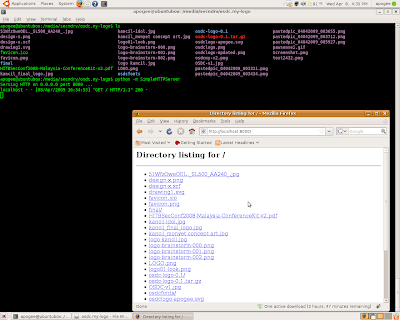
ni bleh pakai la juga kalau nak share fail cepat...
taip:
$ python -m SimpleHTTPServer
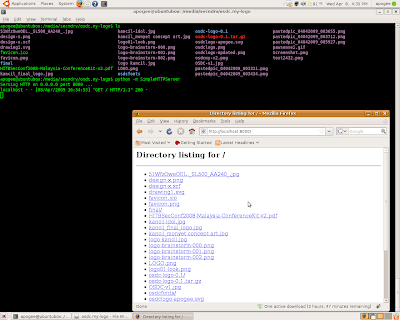
ni bleh pakai la juga kalau nak share fail cepat...
sambal:
bash,
file sharing,
python
Isnin, 6 April 2009
Khamis, 2 April 2009
OpenID punya cerita
research pasal openid authentication
http://devzone.zend.com/article/3581-Getting-Started-with-OpenID-and-PHP
http://www.openidenabled.com/php-openid/
http://railsforum.com/viewtopic.php?id=14216
http://devzone.zend.com/article/3581-Getting-Started-with-OpenID-and-PHP
http://www.openidenabled.com/php-openid/
http://railsforum.com/viewtopic.php?id=14216
sambal:
openid
Rabu, 1 April 2009
Ubuntu Malaysia is Official now
wahaha... sekarang dah official.
http://apogeek.com/apo-files/ubuntu-my-appoval-20090401-0500.txt
yeay!!
http://apogeek.com/apo-files/ubuntu-my-appoval-20090401-0500.txt
yeay!!
sambal:
ubuntu


